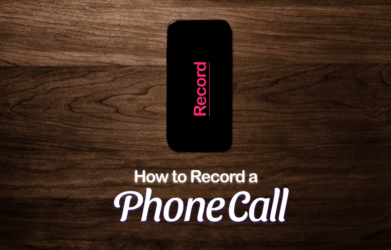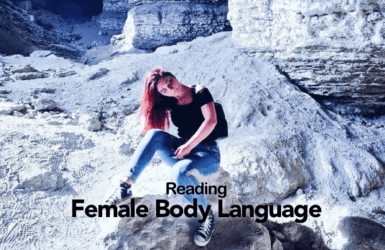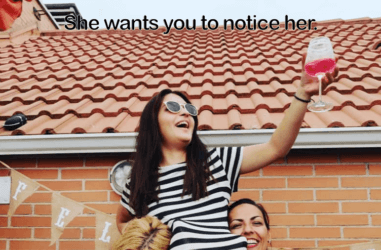Mobile phone technology gives users the ability to do a lot of things with just a smartphone. The invention of mobile phones has rendered many other technologies obsolete — for instance, letter writing and landline as means of communication. With a functional smartphone, the possibilities seem endless for a user with purpose.
The mobile phone is like a magic wand that does exactly as it’s told by the one who knows its spells. In other words, the mobile phone is a computer device only as powerful as its user’s capacity.
A smartphone could be a mere device to make and receive calls in the hands of a senior citizen. In the hands of youth, the mobile phone could a powerful hacking tool.
The mobile phone is a compendium of technological ideas and functions of different electronic devices. Beyond a device for making and receiving calls, the power of the mobile phone includes the following:
- Browsing the Internet.
- Camera for taking pictures.
- Video Camera for capturing Live action.
- Send messages through SMS, Social Media, email, etc.
- Music box to play and listen to music.
- Notebook to write information and Jot down ideas.
- Processor to collect data and process information.
- Maps and Compass for directions.
- Torch to provide light in dark places.
- Radio to connect and listen to live frequencies.
- Recorder to record voice, music, messages, and phone calls.
What Is a Phone Call About?
A phone call is a communication technology that allows two or more people to communicate with each other from anywhere in the world through a mobile phone device.
It begins with one party dialing the other party’s phone number on his phone, selecting the cellular network through which he wants to make the call and pressing the call button.
A dial tone rings on the caller’s phone while there’s a corresponding ringtone on the phone of the call’s recipient. The recipient presses or slides the green call button on his phone to receive the call, and then, a phone call is established.
There are two ways through which a phone call can be made; by cellular network or by data connection. Phone call by cellular network involves a situation whereby the caller’s network line is loaded with airtime which serves as the charges for making the phone call.
Without airtime on the cellular network, the phone call cannot be made. The airtime is deducted according to the charge rate of the cellular network provider, which depends on the amount of time spent on the phone call.
On the other hand, a phone call by data connection involves a situation whereby the mobile phone is connected to the Internet to make the phone call. This type of phone call is only possible when the phone is connected to the Internet using either data or WiFi.
Internet connection by data is done by loading airtime on the cellular network and using the airtime to purchase Internet data from the network provider. The data purchased will be expended to make the phone call, and the rate at which the data is deducted depends on the network provider and the time spent on the call.
Internet connection by WiFi requires you to connect your mobile phone to a wireless data network provided by a device/decoder on which data subscription is made to fund the phone call. Making phone calls by data connection requires specialized mobile applications configured to support data phone calls. Such applications include social media apps like WhatsApp, Facebook, and other apps like Skype, Zoom, etc.
Phone calls can also be either audio phone calls or video phone calls. An audio phone call is a type of phone call whereby both parties can only hear the voices of each other while they communicate but cannot see each other. A video phone call is a type of phone call whereby both parties can both hear and see while communicating with each other.
The latter is known to be more expensive than the former. Also, video phone calls often require data connection only except with some specialized apps such as Skype, which charge airtime for the call. Examples include Zoom calls, WhatsApp Video calls, etc.
On the other hand, audio phone calls often do not require data connection but airtime except for some specialized apps like WhatsApp Audio call, Facebook Audio call, etc., that require a data connection.
Why You Should Record a Phone Call
One outstanding function of the mobile phone is making and receiving calls regardless of anywhere both parties are in the world. Phone calls are very important in the world today for many purposes, including personal, business, and government purposes. As a result, there may be different reasons why a person, business, or government may want to record their phone call conversations.
- For reference purpose: It will be important to record your phone call if you want to refer to the conversation later in the future, for example, as a reminder so as not to forget the subject of the conversation on the phone call.
- For evidence purposes: You can record your phone call as a means of evidence to prove a point or claim. For example, the phone call may contain vital information needed to prosecute a case as proof of a person’s guilt or evidence of his confession.
- For information purposes: You can record your phone calls that were made in the course of research. For example, the phone call may be an interview of research targets or vox pop of a feasibility study. Therefore, it will be important to record such phone calls as a source of information when writing the research article.
How to Record a Phone Call
When it has become necessary to record your phone call, the various ways by which you can do so include the following:
Using Specialized Mobile Applications.
There are mobile apps specially designed to smoothly and effectively perform the function of recording phone calls. Examples of such apps include Google Voice, Lovekara Call Recorder, Appliqato Automatic Call Recorder, etc. All you need to do is download and install any of these apps on your phone and follow the app instructions to start recording your calls.
Using Another Mobile Phone.
You can put the call on your mobile phone on hands-free or loudspeaker and use another mobile phone to record the call. All you need to do is put on the recorder on the other phone and click start recording as soon as the phone call begins. One inconvenience that lies with this method is that the other phone recorder records the call and every other sound in the environment.
Nevertheless, you are advised to check the recording limit of the other phone to avoid exceeding it, which will lead to an abrupt stop of the recording and thereby missing a part of the call.
Using an Analog Recorder.
There are electronic devices specially designed to record voice, sound, and even videos. These devices can also be used to record phone calls, either audio or video. All you need to do is to put the phone call in loudspeaker mode and turn on the analog recorder as soon as the call begins. This method can also be inconvenient because the analog recorder records every other sound outside the phone call.
Using the Phone App Itself.
It is possible to record your phone call using the same app on the mobile phone that is used to make the call without using any external device or even downloading a special app. The phone app is a default application installed by the manufacturer himself as the primary app to make phone calls.
The app contains the dialer via which the phone number is entered, the contact list from which you can choose the number you wish to call without manually entering it on the dialer, the call log to monitor incoming, outgoing and missed calls.
When you click the call button, the phone app displays an interface containing different features such as the red call button to cut the call, a mute button to silence the call, a hold button to put the call on hold, the dialer to add another number to the call and then the record button. You can press the record button before or as soon as the recipient picks the call to record your phone call.
The recording stops when you click the record button again or when the call ends. The recorded phone call is automatically saved in the audio files of the phone, which you can access through the recordings folder on the file manager.
Conclusion
Recording your phone calls can be very useful in different circumstances and for different purposes. That is why it is important to know how to do it right to avoid costly mistakes or omissions. Nevertheless, you should know that recording phone calls is guided by the law, which specifies that you should obtain the other party’s consent before recording the call.
Once this is settled, you are free to choose any of the methods above to record your phone calls.
Phone Line Categories